First, you create a picture file. You can create a new image or get it from your computer like using Photoshop but unlike Photoshop, Pixlr provides simple buttons to allow a simple upload from URL without the hassle of saving the photo onto your computer then opening it from there.
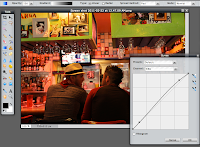 I opened up a file from my computer and it is ready to be edited. I used 'Adjustment' tool and corrected the color a little bit then applied the 'Curve' tool to adjust the contrast of the picture. If you are familiar with Adobe Photoshop, Pixlr has the same exact navigation layout. It supports the Layers and History function that Photoshop offers. Play around a little bit to see how easily you can manipulate/edit your photos. www.pixlr.com
I opened up a file from my computer and it is ready to be edited. I used 'Adjustment' tool and corrected the color a little bit then applied the 'Curve' tool to adjust the contrast of the picture. If you are familiar with Adobe Photoshop, Pixlr has the same exact navigation layout. It supports the Layers and History function that Photoshop offers. Play around a little bit to see how easily you can manipulate/edit your photos. www.pixlr.com When you are satisfied with the edited result, Pixlr offers you many ways to upload or save your photo. You can simply choose the location from My computer, Pixlr library, Facebook, Flickr, to Picasa then choose a file format to save.
So here is my photo that I took at local Chuy's restaurant before any editing process.
 Before
BeforeHere is after I used Pixlr to correct the colors and contrast using the Color correction tool and the Curve tool.

After
Pixlr Advantages:
-Simple Photoshop-like interface
-Fast response time
-Editing interface in 23 languages
-Full screen mode available
-Express version for quick photo touch ups
-Easy upload to popular social networking websites
-It's FREE!!
Pixlr Disadvantages:(There really wasn't anything to complain about this online photo editor)
-It does not support TIFF images



It sounds like Pixir has it all! It's great that the same tools on my mac's iphoto can be downloaded for free. I see that it is available in many languages and it makes me think it might be perfect for some students with disabilities. So often students need alternative ways to express themselves or to even gather and organize images as a way to present information. Using Pixir would sharpen the creative side of the brain too!
ReplyDeleteThis looks like a great alternative to those other pricey photo editing software programs. As educators we are always looking for innovative, and FREE resources to help educate our students. Great find!
ReplyDeletePixlr is a cloud-based set of image tools and utilities, including a number of photo editors, a screen grabber browser extension, and a photo sharing service. The suite was intended for non-professionals, however the apps range from simple to advanced photo editing.
ReplyDeletewww.pixlr.com/editor