The lesson is on deconstructing advertisements using Pixlr, photo editing Web 2.0 tool. Teacher could bring in advertisements from magazines and newspapers and have the students to scan the images that they would like to work with. Students analyze the content and effectiveness of the advertisements considering following components.
1. Purpose and Audience - Explain how media texts are created to suit particular purposes and audiences.
2. Interpreting Messages - Interpret media texts identifying and explaining the overt and implied messages they convey.
3. Evaluating Texts - Evaluate how effectively information, ideas, issues and opinions are communicated in media texts, and decide whether the texts achieve their purpose.
4. Form - Identify general and specific characterisitics of a variety of media forms and explain how they 5. Conventions and Techniques - Identify conventions and/or techniques used in a variety of media forms and explain how they convey meaning and influence their audience.
Students will use Pixlr to select parts of images that they would like to manipulate to create a new advertisement that shows their understanding of the advertisements that they had chosen.
These are some examples of advertisement deconstruction done with using Pixlr, photo editing tool.
Search This Blog
February 28, 2011
February 21, 2011
Pixlr Photo Editing Web 2.0 Tool Review
First, you create a picture file. You can create a new image or get it from your computer like using Photoshop but unlike Photoshop, Pixlr provides simple buttons to allow a simple upload from URL without the hassle of saving the photo onto your computer then opening it from there.
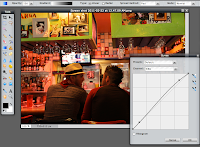 I opened up a file from my computer and it is ready to be edited. I used 'Adjustment' tool and corrected the color a little bit then applied the 'Curve' tool to adjust the contrast of the picture. If you are familiar with Adobe Photoshop, Pixlr has the same exact navigation layout. It supports the Layers and History function that Photoshop offers. Play around a little bit to see how easily you can manipulate/edit your photos. www.pixlr.com
I opened up a file from my computer and it is ready to be edited. I used 'Adjustment' tool and corrected the color a little bit then applied the 'Curve' tool to adjust the contrast of the picture. If you are familiar with Adobe Photoshop, Pixlr has the same exact navigation layout. It supports the Layers and History function that Photoshop offers. Play around a little bit to see how easily you can manipulate/edit your photos. www.pixlr.com When you are satisfied with the edited result, Pixlr offers you many ways to upload or save your photo. You can simply choose the location from My computer, Pixlr library, Facebook, Flickr, to Picasa then choose a file format to save.
So here is my photo that I took at local Chuy's restaurant before any editing process.
 Before
BeforeHere is after I used Pixlr to correct the colors and contrast using the Color correction tool and the Curve tool.

After
Pixlr Advantages:
-Simple Photoshop-like interface
-Fast response time
-Editing interface in 23 languages
-Full screen mode available
-Express version for quick photo touch ups
-Easy upload to popular social networking websites
-It's FREE!!
Pixlr Disadvantages:(There really wasn't anything to complain about this online photo editor)
-It does not support TIFF images
February 14, 2011
Schoology in Art Classrooms
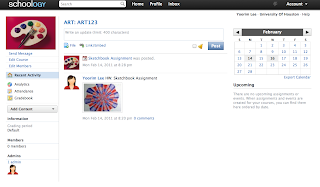 I've tried out creating a classroom on Schoology for art students and found some great application ideas for this communication tool. Art teachers can post students' weekly sketchbook homework assignments along with a sample artwork simply by clicking on dates on the calendar. This way, there is no way for students to lose the assignment direction, which minimizes students excuse to forget the assignment!
I've tried out creating a classroom on Schoology for art students and found some great application ideas for this communication tool. Art teachers can post students' weekly sketchbook homework assignments along with a sample artwork simply by clicking on dates on the calendar. This way, there is no way for students to lose the assignment direction, which minimizes students excuse to forget the assignment! 
If students click on the assignment button on the home page, they will be able to read the direction to the assignment along with a sample artwork.
Students can ask questions by clicking on comment button and teachers can promptly answer their questions.
Students and teachers can stay organized by clicking on the media album to view the sample artworks in order of the assignment dates.
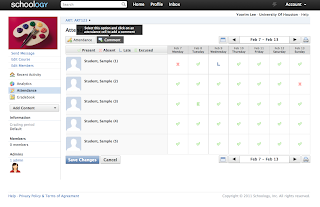 I also love this attendance tool that allows me to see everyone's weekly attendance report and it prints out in a neat layout. I can also leave comments to those students to update them about what they have missed that day.
I also love this attendance tool that allows me to see everyone's weekly attendance report and it prints out in a neat layout. I can also leave comments to those students to update them about what they have missed that day.
February 8, 2011
Schoology Web 2.0 Tool Review
If you love the concept behind such social networking websites as Facebook and MySpace, and wish that you could socialize with your students outside of your classroom but at the same time, are too afraid to share your entire personal life with your students, then here is the answer for you. Schoology is a social networking Web 2.0 tool that creates a digital classroom helping you to not only socialize with your students and their parents, but also propel your instruction beyond the traditional classroom setting.
The first tool I would like to introduce is a tool that manages students' grades and attendance. This is a great tool that allows teachers, students, and parents to monitor students' progress in each assignment and test. The tool's simple interface makes it easy for educators to stay organized. It also monitors attendance, and it allows students who are sick at home to review the day's materials at home and complete their assigned schoolwork.
The second tool--the assignments, tests, and quizzes tool--allows teachers to create online assignments and exams, and then to communicate to students about these upcoming assignments. This makes life easier not only for teachers, but also for students because the tool allows them to keep track of when important assignments are due. Moreover, the Schoology interface seems to mimic Facebook's interface, and this works to users' advantage since the interface provides a learning environment that students are already familiar with.
And the best part for teachers is that Schoology automatically grades students’ assignments, tests, and quizzes, and uploads these grades to the online grade book shown earlier.
The course analytics tool, after regularly processing user feedback, graphs out monthly statistics that allow teachers and administrators to evaluate the course and how the network is being used. Administrators can also set up department groups online to discuss innovative ways to better tailor the curriculum to students' needs.
The Web 2.0 tool gives teachers the freedom to go beyond outdated classroom instruction and progress to what is effective and relevant for our twenty-first-century learners. Overall, I think Schoology is a great tool that every teacher should at least try out. I have not yet found any flaws with this tool. Plus, it is currently for the most part free. It almost feels like I am seeing into the future!
Subscribe to:
Posts (Atom)











